Run a business in the UK? Have you made the change to paying VAT online?
While the checklist to starting a business can seem endless, one thing to get off the list as soon as possible is to register for VAT. You need to do this to keep your business running smoothly and to ensure you don’t get into any trouble with the relevant authorities. You will be required to register for VAT when you meet the current minimum income threshold. We examine what you need to know and do to pay VAT online.
Preparing to pay VAT online
As a VAT-registered business or self-employed individual you have several responsibilities in terms of what you need to do for Her Majesty Revenues and Customs (HMRC). These include:
- You will have to pay VAT on what you buy from other businesses
- You must charge VAT for any products or services you sell
- Every quarter you must submit a VAT Return
- From that Return, you will find out if you need to pay VAT to HMRC
We’re going to unpack the process for registering to pay VAT online and then how you can action the transaction.
Just because you are VAT registered does not mean that you are able to pay your VAT bill online. To do this, you will still need to go and create a profile on the UK government’s website, known as the Government Gateway. Before going onto the site, you will need to have the following information to provide:
- VAT number
- Postcode (for business)
- VAT-registration date
- Month of last VAT Return
- Amount from Box 5 of last VAT return
After supplying this information on the online form, you will be given a User ID and then a PIN to activate your profile. Now that you’re correctly registered, you can pay VAT online.
What is the timeline to pay VAT?
Once a quarter, a VAT Return will need to be submitted by most businesses and organisations. Assuming this is the case for your business, it will be due within one month and seven days of the period which the VAT Return covers. Generally, you will also make payment on any owed VAT at the same time the Return is submitted.
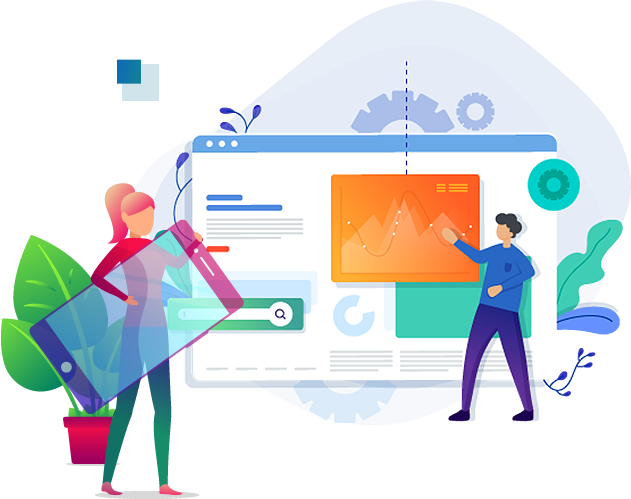
Paying a VAT bill has never been easier
If you do owe VAT to the government, it is possible to settle your outstanding debt with HMRC in a number of approved methods.
To avoid a penalty fee, you must ensure that your payment is received by HMRC’s bank account before the deadline. Please keep in mind that if your deadline is on a weekend or a bank holiday, the money must be received by the end of the final working day before the deadline is met.
For payments that need to occur on the same or next day, you can use:
- Telephone banking
- CHAPS
- An online bank account
If the payment only needs to go through within three working days, then you can use:
- Direct Debit
- Bacs
- A standing order
- A credit or debit card
- A bank or building society
For most people and businesses, the most convenient and effective option is to pay your VAT bill online. This is mostly done through your bank account. This can be done through your online profile on the government’s website. You just need to sign in and then select the option to pay by bank account in the relevant section.
You will be directed to sign into your online bank account where you can approve of the transaction.
If you don’t send through your payment by the deadline supplied by HMRC, you will get a “default” against your record. This will disappear so long as you continue to pay your VAT bill on time for the next year.
The authorities may fine you if you have another default (or more) on your record within a 12-month period. How much your fine, penalty or surcharge will depend on how much VAT is still owed.








